-
まずはお試しください
-
BuildVuを実行する
-
Webサービスとクラウド
-
- マイクロサービスの設定
- Rubyを使ってBuildVuマイクロサービスにアクセスする
- Pythonを使ってBuildVu Microserviceにアクセスする
- PHPを使ってBuildVuマイクロサービスにアクセスする
- NodeJSを使用してBuildVuマイクロサービスにアクセスする
- Javascriptを使用してBuildVuマイクロサービスにアクセスする
- Javaを使ってBuildVu Microserviceにアクセスする
- cURLを使ってBuildVu Microserviceにアクセスする
- C#を使ってBuildVuマイクロサービスにアクセスする
- Dartを使用してBuildVu Microserviceにアクセスする
- すべて表示 ( 5 ) 折り畳む
-
変換オプション
- クリップオフセット値の設定
- コンプリートドキュメント
- 画像の圧縮
- SVGの圧縮
- ページあたりの画像数のしきい値設定
- 画像をBase64ストリームとして埋め込む
- SVGをBase64画像として埋め込む
- インライン SVG
- 画像スケール
- コメントの無効化
- オリジナルのファイル名を作成する
- 起動アクションを有効にする
- フォントをテキストモードでラスタライズする
- 検索ファイルの生成
- ページ範囲の設定(論理ページ番号)
- ページ範囲の設定(実際のページ番号)
- 最大ページ高
- 最大ページ幅
- 1インチあたりのピクセル数
- スケール設定
- 同梱フォントの設定
- 最小フォントサイズ
- 小さなテキスト除去のしきい値
- 出力するディレクトリ名の削除
- テキストを単語に分割
- テキストモード - textMode
- サムネイルの出力
- サムネイルの最大高
- サムネイルの最大幅
- レガシー画像ファイルタイプの使用
- ビューアのユーザーインターフェース - Viewer UI
- 表示モード
- パスワード
- CSS Suffix (CSS 接尾辞)
- テンポラリファイルの暗号化
- 外部ハイパーリンクを無効にする
- ハイパーリンクの検出を無効にする
- すべて表示 ( 32 ) 折り畳む
-
テキストとフォント
-
IDRViewer-専用ビューア
-
アノテーション
-
ヒント&テクニック
-
困ったときの対処法
-
よくある質問
-
APIドキュメント
-
アップデート情報
- BuildVu 2025.06 Release Notes
- BuildVu 2025.04 Release Notes
- BuildVu 2025.03 Release Notes
- BuildVu 2025.01 Release Notes
- BuildVu 2024.04 Release Notes
- 白い線が表示される問題の改善
- すべて表示 ( 1 ) 折り畳む
-
- BuildVu 2024.01 Release Notes
- BuildVu 2024.03 Release Notes
- BuildVu 2024.04 Release Notes
- BuildVu 2024.05 Release Notes
- BuildVu 2024.07 Release Notes
- BuildVu 2024.08 Release Notes
- BuildVu 2024.10 Release Notes
- BuildVu 2024.11 Release Notes
- BuildVu 2024.12 Release Notes
- BuildVuマイクロサービスにおけるAPIの変更
- すべて表示 ( 5 ) 折り畳む
-
- BuildVu 2021.05 Release Notes
- BuildVu 2021.06 Release Notes
- BuildVu 2021.08 Release Notes
- BuildVu 2021.09 Release Notes
- BuildVu 2021.11 Release Notes
- BuildVu 2021.12 Release Notes
- BuildVu 2021.04 Release Notes
- BuildVu 2021.02 Release Notes
- BuildVu 2021.01 Release Notes
- 2021.06リリースでのdivタグの変更点とその理由?
- すべて表示 ( 5 ) 折り畳む
-
- BuildVu 2019.12 Release Notes
- BuildVu April 2019 Release Notes
- BuildVu August 2019 Release Notes
- BuildVu February 2019 Release Notes
- BuildVu January 2019 Release Notes
- BuildVu June 2019 Release Notes
- BuildVu May 2019 Release Notes
- BuildVu October 2019 Release Notes
- BuildVu September 2019 Release Notes
- すべて表示 ( 4 ) 折り畳む
-
ライセンスとバージョン
< 前に戻る
印刷
2021.06リリースでのdivタグの変更点とその理由?
作成日:2021年7月2日
最終更新日:2023年8月22日
BuildVu-HTMLの2021.06リリースでは、テキスト要素がdivタグからspanタグに変更されました。また、関連する CSS を持つ親コンテナ要素が追加されました。
何が変わったのか?
Before:
<style class="shared-css" type="text/css" >
.t {
transform-origin: bottom left;
z-index: 2;
position: absolute;
white-space: pre;
overflow: visible;
line-height: 1.5;
}
</style>
<div id="t1_1" class="t s1_1">Some things never change</div>
<div id="t2_1" class="t s2_1">Never trust a dog to watch your food.</div>
<div id="t3_1" class="t s3_1">—</div>
<div id="t4_1" class="t s4_1">Patrick, age 10</div>After:
<style class="shared-css" type="text/css" >
.t {
transform-origin: bottom left;
z-index: 2;
position: absolute;
white-space: pre;
overflow: visible;
line-height: 1.5;
}
.text-container {
white-space: pre;
}
@supports (-webkit-touch-callout: none) {
.text-container {
white-space: normal;
}
}
</style>
<div class="text-container"><span id="t1_1" class="t s1_1">Some things never change </span>
<span id="t2_1" class="t s2_1">Never trust a dog to watch your food. </span>
<span id="t3_1" class="t s3_1">—</span><span id="t4_1" class="t s4_1">Patrick, age 10 </span></div>なぜ変わったのか?
これにより、テキストのコピー&ペースト時に誤って改行が挿入されてしまう問題の修正など、さまざまなメリットがあります。これは、ブラウザがdiv要素のコピー時に、div要素の末尾に改行文字を自動的に挿入するためです。
さらに、テキスト要素間の改行を適切に検出して挿入したり、テキストブロックの最後にスペース文字を必要に応じて追加したりする処理を追加し、テキストの適切な抽出を実現しました。
また、今回の変更により、search.jsonファイルにおいて、単語の途中などに不必要にスペース文字が挿入される問題が修正されました。
Before:
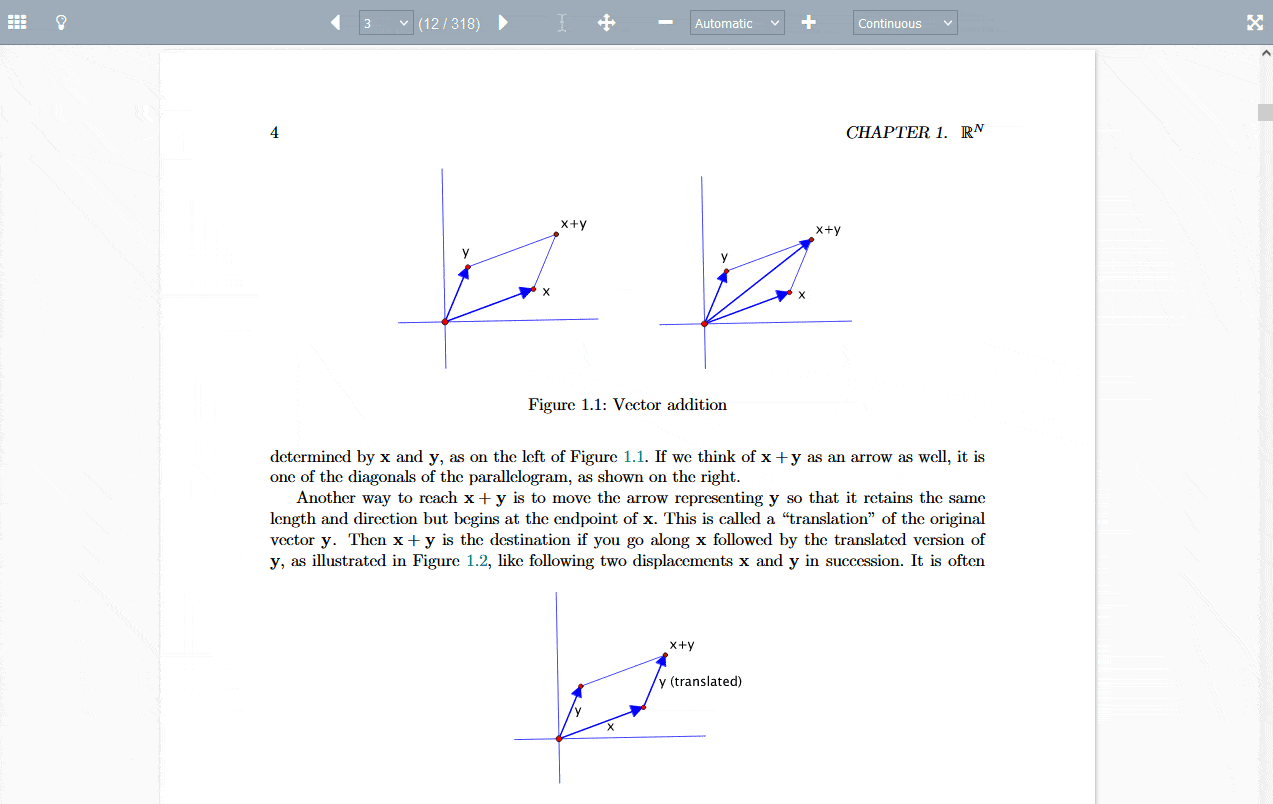
After:
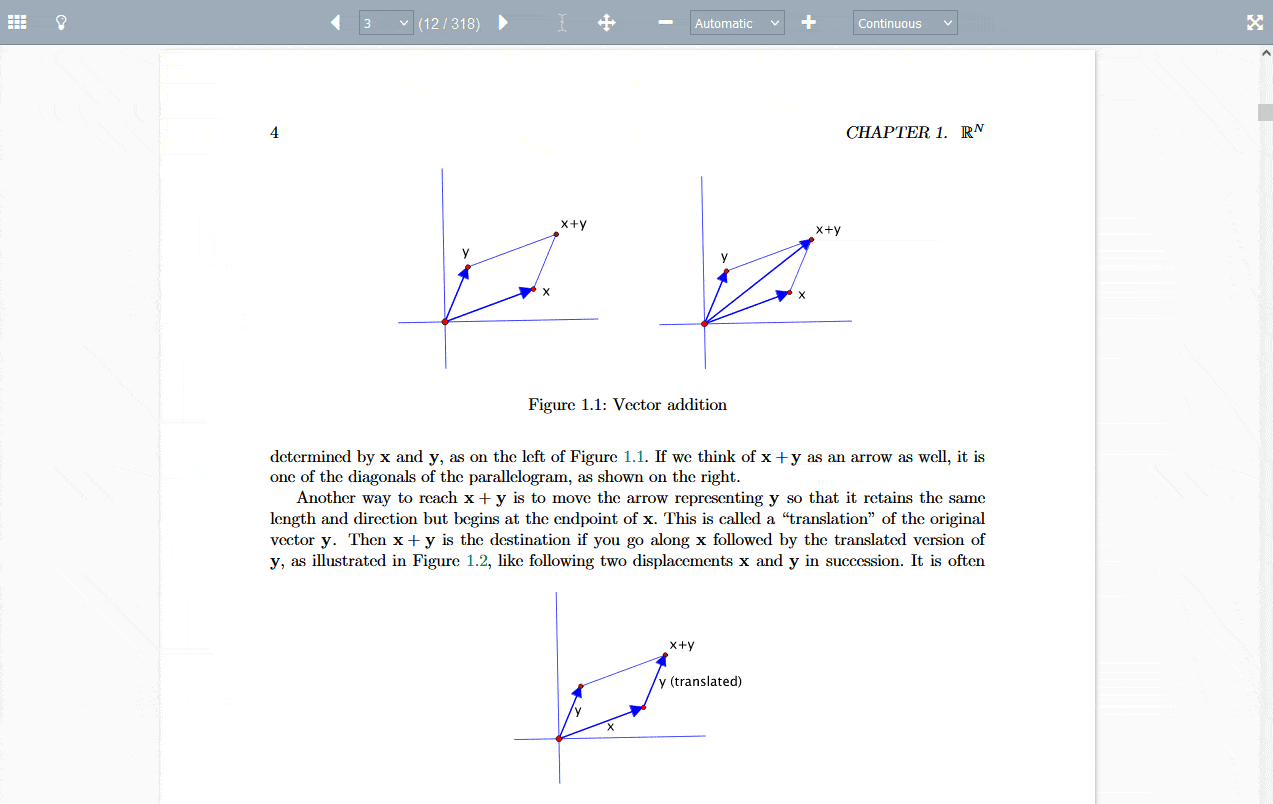
なぜ@supports CSSなのか?
iOSやiPadOSのテキスト選択エンジンは、やや最適とは言えず、絶対配置されたテキスト(PDFのテキストはこのように配置されています)では苦労します。
テキスト選択エンジンは、絶対的に配置されたテキスト内の改行を処理する際に非常に苦労します。
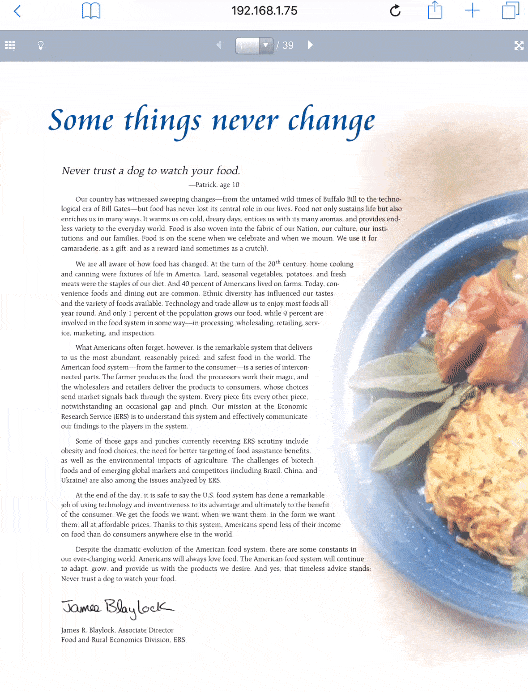
そのため、iOSやiPadOSでは改行を無視するCSSを追加しています。
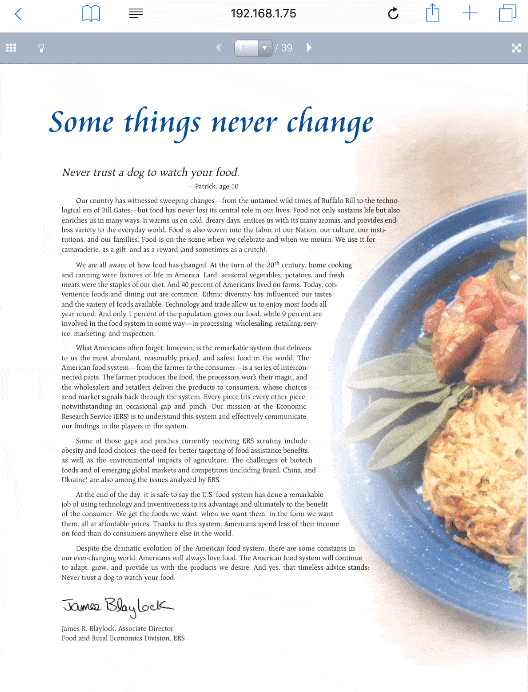
改行のサポートとは関係なく、iOS/iPadOSではspanタグに切り替えてもテキストの抽出には影響しません。これは、他のブラウザと異なり、iOS/iPadOSのSafariでは、spanタグが絶対配置されている場合、コピー時にspanタグの末尾に改行文字が挿入されるためです。
iOSの動作が理想的ではないことは認識しており、今後も改善のためのアイデアを検討していきます。
